
As most of you know I recently attended the Convergence Learning Symposium hosted by the WCPSS Instructional Technology and Library Media Services team along with Mrs. Allen, our media specialist. It was two days PACKED with information, new ideas, collaboration, and more! If you want to see the courses that were offered click here. You can check out the tweets from participants and presenters by looking up #wonderwake on Twitter. I walked away with so much information that I want to share with you, so I am going to be posting quite a few things in the near future... so get ready!
The first thing I want to share is an app called colAR. In the session "The New 3 R's: AR, QR, VR," we talked about Augmented Reality, Quick Response Codes, and Virtual Reality. There are a ton of apps and programs that allow you to integrate technology in new ways that you AND your students will love! The session was taught by Hall Davidson, who was also one of the keynote speakers. You can learn more about him here.
Getting back to colAR... the app is free, (woo hoo!) and you print coloring pages provided within the app or online here and color them. Now you may be saying, "that's it?" Hold on to your hats, because the next step is where the magic happens... literally. You open the app and tap the play button, hover over your colored image, and watch. Your image will come to life! You can zoom in and out, take a picture with your masterpiece, and rotate your page to see all the way around your image 360 degrees!
A few tips:
Check out Ms. Wooten petting the horse and holding the dot I colored.
The first thing I want to share is an app called colAR. In the session "The New 3 R's: AR, QR, VR," we talked about Augmented Reality, Quick Response Codes, and Virtual Reality. There are a ton of apps and programs that allow you to integrate technology in new ways that you AND your students will love! The session was taught by Hall Davidson, who was also one of the keynote speakers. You can learn more about him here.
Getting back to colAR... the app is free, (woo hoo!) and you print coloring pages provided within the app or online here and color them. Now you may be saying, "that's it?" Hold on to your hats, because the next step is where the magic happens... literally. You open the app and tap the play button, hover over your colored image, and watch. Your image will come to life! You can zoom in and out, take a picture with your masterpiece, and rotate your page to see all the way around your image 360 degrees!
A few tips:
- use bright colors and don't over color the dark outlines
- move your device so that you get the entire page on your screen, but it doesn't have to be exact
- you can only use the images provided, there are free images and paid images
- the app is already in our iTunes account so all you need to do is download it in the purchased apps section in the app store
- there's a strange little song and picture in the free pages... you'll know which one I'm talking about. Check it out, you'll laugh.
Check out Ms. Wooten petting the horse and holding the dot I colored.
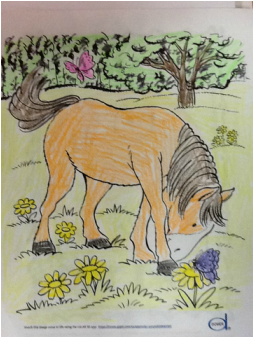
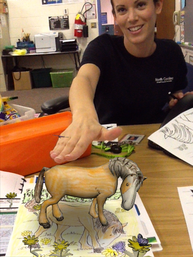

 RSS Feed
RSS Feed
